Fraud & Security
- Home
- Fraud & Security
- Phishing Security Tips
PHISHING SECURITY TIPS:
- Be cautious of emails asking for personal or confidential information.
- SIB will never request personal or sensitive information via email. Never respond to emails that request personal or financial information. Never give out passwords, pin and other personal details to anyone or any website.
- Don’t use links in an email to connect to a website unless you are absolutely sure they are authentic. It is always recommended to open a new browser window and type the URL directly into the address bar. Phishing website may look identical to the original website. Always verify the URL at the address bar.
- Never submit confidential information via forms embedded within email messages. Senders are often able to track all information entered.
- Make sure you maintain effective and updated Internet Security Software to combat phishing.
- When you access your Internet Banking facility, check for security certificates.
- Don’t respond to email with messages like referred below. This is intended to increase the likelihood of you clicking on the hyperlink to sign on or complete a set of questions
- For security and maintenance of your account.
- For investigation of irregularities.
- Your account has been frozen.
- Your credit card has been cancelled.
- You have a large sum of money in your account, please verify the withdrawals”. This is intended to increase the likelihood of you clicking on the hyperlink to sign on or complete a set of questions.
- If you receive any email claiming to be from SIB requesting to update sensitive account information, please call our 24-hour call center at +971-6-5999999 or write to us at [email protected].
- Also please refer General Security Tips and Internet Banking Security Tips.
Notice
Your web browser is not fully supported by SIB and www.sib.ae. For optimal experience and full features, please upgrade to a modern browser.
You can get the new Chrome at Download Chrome.










 For an optimal experience, please
For an optimal experience, please