Welcome to Aani
Instant Payment Services
An innovative instant payment platform operated by Al Etihad Payments, a subsidiary of the Central Bank of the UAE.
Aani will enable banks, licensed financial institutions and other payment service providers to offer instant and seamless payment services to consumers, businesses, corporates, and government entities in the UAE. Aani will allow customers to transfer up to AED 50,000 instantly, on a 24x7 basis, securely and seamlessly between payment accounts.
The payment service offers Proxy Payments, QR-code based payments, request to pay, and split payments that are convenient, user-friendly and fast, within seconds, based on the highest international standards and security measures. It simplifies the settlement process and delivers a real-time payment experience.

Features and Benefits
How to activate?
Features

Safety and Security

Speed and Convenience

Frequently asked questions
What is Aani?
An innovative instant payment platform operated by Al Etihad Payments, a subsidiary of the Central Bank of the UAE. Aani will allow customers to transfer up to AED 50,000 instantly, on a 24x7 basis, securely and seamlessly between payment accounts.
What are the features under Aani instant payments?
• Send money by mobile number
• Send by QR code
• Split bills by QR code
Aani enables you to send or request money using mobile numbers, email address or QR code, without the need to exchange bank account numbers or IBANs.
What are the requirements to use your SIB account in Aani Instant Payments?
To enroll in aani with your sib account. You are required to have the following:
1. Active CASADA Account (Current Account or Saving Account or Digital Account)
2. Mobile Number that is registered with SIB
3. Emirate ID that is registered with SIB
How to enroll and activate your account in Aani Instant Payments?
To be able to use Aani Instant Payments service. You need to go through two important steps:
1. Enrollment/Registration
• Login to your SIB Digital App account, select aani tab.
• Click Register
• Select the account you want to register in aani.
• Select the default account.
• Agree to T&C
• Click continue to the review page, you need to authenticate yourself through OTP or registered biometrics.
• Click continue to confirm your registration.
• Success message will be disabled and an SMS message will be sent to your registered number
2. Aani Activation
• Enable Biometrics in your SIB account
• Enable the Notifications for the SIB Digital App
• Download and launch Aani App.
• Enter your phone number, the phone number need to be the same one used in linked to your SIB account.
• Follow Aani app instructions to reach the Bank selection page.
• Select ‘Sharjah Islamic Bank’ option.
• Push notification will be triggered, and your will receive a notification from your SIB account “Confirm if you are trying to authenticate your SIB Account through Aani App.”
• Click confirm.
• Go back to the Aani app, and continue the activation steps.
Can I send money to anyone in the UAE?
You can send/ receive money to/ from your contacts/ beneficiaries who are enrolled for Aani instant payments with their participating banks in the UAE and are connected to the UAEIPP service.
What is default account?
Default account is the account where your incoming Aani instant payments will be credited.
How do I change the default account?
Login to Aani app, click on star icon for the account you want to set as the default account, and it will be changed immediately.
How do I cancel registration of a device on the Aani App?
Login to the Aani app, go to “More”, click on “Profile” and follow the steps to cancel registration on your device.












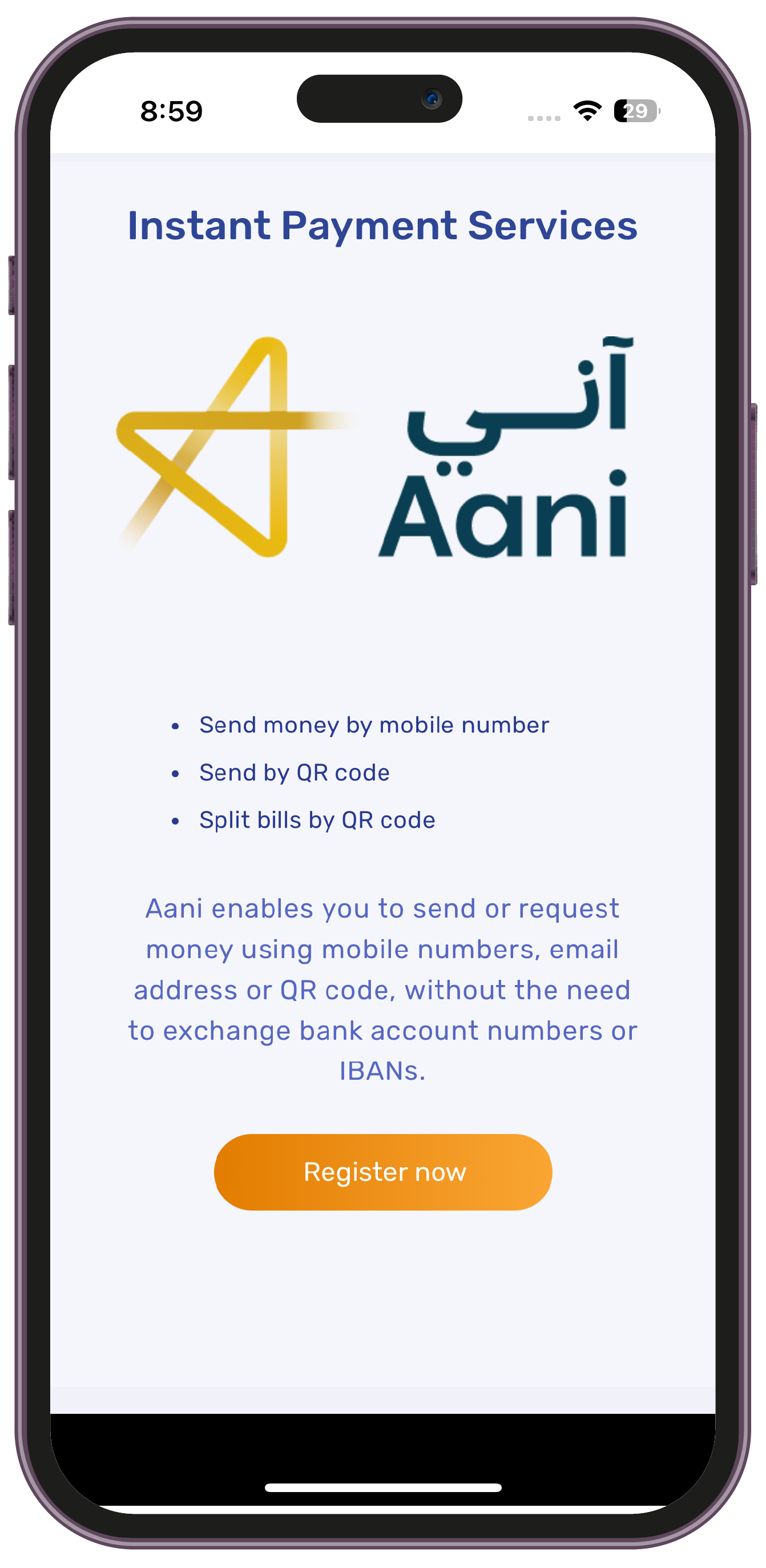

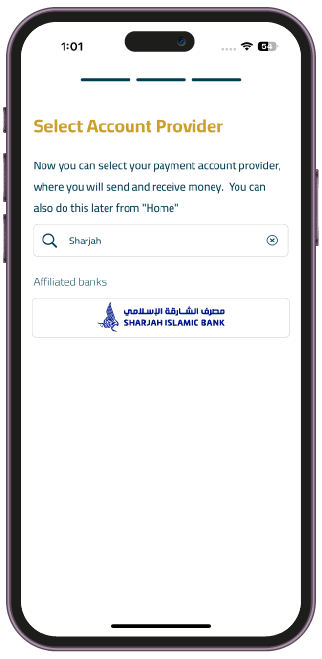
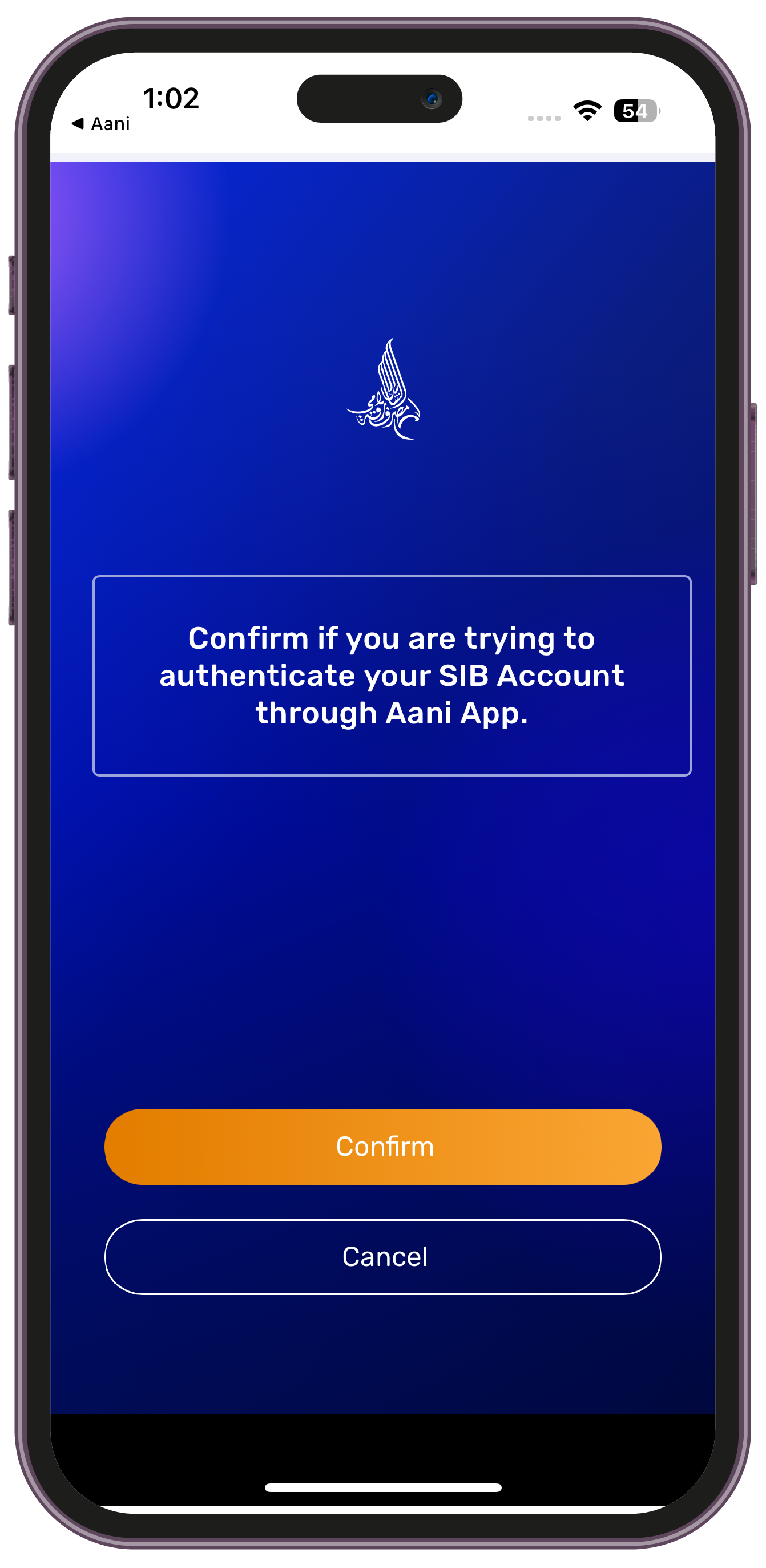







 For an optimal experience, please
For an optimal experience, please